Speedtest.net website, which has a mobile app has now launched a VPN service, called as Speedtest VPN.
The tech news is the brand Ookla, has started the service currently in beta and is offering this service in the Speedtest app on iOS and Android.
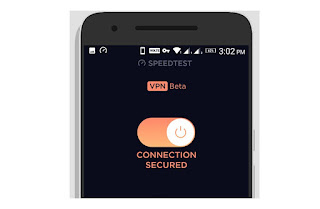 |
| speedtest vpn |
To use the free VPN service by ookla, a user has to tap a button after which the app will prompt to add the VPN to the device.
It will also provide access to blocked websites and the service is being offered for free within the app.
The company has claimed that Speedtest VPN is a zero log service, which means that they will have no record of who uses the service and for what purpose.
If you like this VPN service by speedtest.net then click the like button below.
The VPN service by ookla is currently in Beta. To use the free VPN, users should update the Ookla Speedtest app to the latest version. users will find a padlock icon along the bottom toolbar. This tab will help the user to enable the VPN on their device.
This free option gives users 2GB of free data every month, the company will launch the paid plan after the beta testing is over.
In order to use the free VPN service by ookla . First launch the app and look for the VPN option with a pad lock icon, which is located at the bottom of the Speedtest app.
Click on the toggle button. Now simply follow the steps to enable the VPN service on your device. Now you can test speed test VPN. So this was the technology news about speedtest vpn service
You can watch this youtube video for full instructions : Speedtest app gets VPN service
Also Read Whatsapp profile photo privacy : choose who sees your whatsapp profile picture in android app












